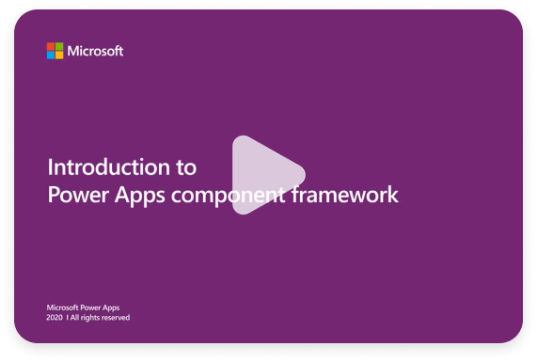Raviteja stands out as truly exceptional QA manager. Ravi consistently provides thorough, well-organized test reports that highlight performance concerns and include meaningful insights. He brings deep knowledge and experience, approaching every challenge with a calm, thoughtful, and professional demeanour. On top of that, he is a genuine pleasure to work with—reliable, communicative, and always team-focused. I highly recommend Ravi to any team that values performance, collaboration, and quality. His contributions have been a major asset to our success
What is Microsoft Power Platform ?
Microsoft Power Platform is a low code platform to:
 Develop and build intricate business solutions
Develop and build intricate business solutions Analyse, and draw data visualizations
Analyse, and draw data visualizations Automate a business process, & complex task
Automate a business process, & complex task Or build virtual agents for communication
Or build virtual agents for communication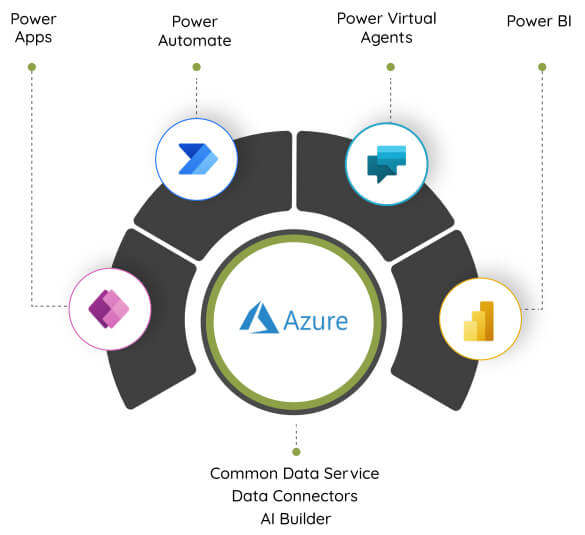
It combines the sturdy power of its elements – PowerApps, Power Automate, Power-BI and Virtual agents into one powerful business application platform. Being Microsoft as the backbone, it’s transforming the way you operate on your business-critical functions & data.
AAPNA Infotech is a certified Microsoft Gold Partner with a dedicated team having extensive experience in building Power Platform Solutions for our existing and prospective clients, that are built on & optimized for the Power platform.
Contact us today to see how we can help you to quickly innovate & unlock the value using the power of Microsoft Power Platform.
Key Components of Power Platform

Make informed, confident business decisions by putting data-driven insights into everyone’s hands.

Turn ideas into reality by enabling everyone to build custom apps that solve business challenges in a few clicks, drag & drop, and logic(s) in the fly

Boost business productivity by automating workflows, complex & repetitive tasks, empowering citizen users.

Power Virtual Agents let you create powerful chatbots that can answer questions posed by your customers, other employees, or visitors —no coding required.
Power Automate
- Power Automate is an online workflow service that automates actions across the most common apps and services
- Flow works with connectors (think of them as the translators that speak the different language of the apps/services you want to connect to – OneDrive, SharePoint, Teams, Outlook, Twitter, YouTube, etc.)
- Microsoft has many preconfigured templates that you can use to get started.
- Power Automate is available on Web, Desktop and Mobile.
Power Apps
- Power Apps is a suite of apps, services, connectors and data platforms that provides a rapid application development environment to build custom apps for your business needs.
- Apps built using Power Apps have a responsive design and can run seamlessly in the browser or on mobile devices (phone or tablet).
- Power Apps “democratizes” the custom business app building experience by enabling users to build feature-rich, custom business apps without writing code.
Power-BI
Power BI is a Business Intelligence and Data Visualization tool for converting data from various data sources into interactive dashboards and analysis reports. Power BI offers cloud-based services for interactive visualizations with a simple interface for end-users to create their own reports and dashboards
Power Virtual Agent
- Power Virtual agent (Intelligent chatbot) transforms how your business engages with employees. It helps to easily build chatbots and quickly automate frequently asked questions and common business processes—at no extra charge—within Microsoft Teams.
Benefits of the Microsoft Power Platform

Much Greater Visibility
Business tools allow you to get a 360 degree view of the company or each business process as and when needed.

Seamless Integration
It boosts the management system or ERP without having to change it, through a seamless integration between systems.

Improve Productivity
Facilitates automation of business processes and routine tasks by increasing business productivity & efficiency.

Much Greater Control
It significantly increases the management control that guarantees the execution of the business strategy.
Why Choose AAPNA for Power Platform
Solutions ?
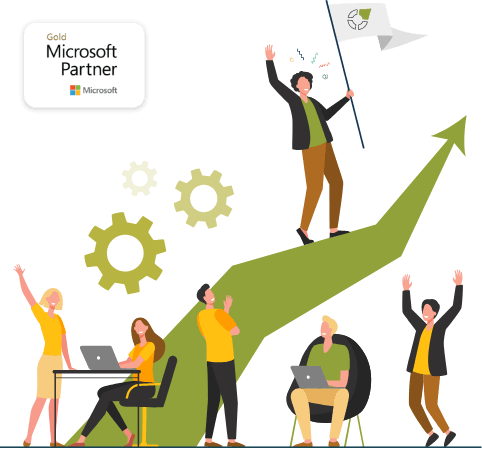
As a certified Microsoft Gold partner and seeing the capability of this powerful platform, we have already started providing custom solutions to our clients. We already did an extensive list of POCs in-house and automated many of our processes which were time-consuming & lots of manual interventions were required.
Our dedicated team is solution independent, works closely with stakeholders in identifying the most viable solutions for their problems. Whether it’s an app development using powerapp component (Canvas/Model Driven) or automation of repetitive/monotonous tasks, our client really admired us for providing the best-in-class solution.
Frequently Asked Questions (FAQ)
A preferred solution in Microsoft Power Platform is a type of managed solution that’s designed to serve as the primary container for your organization’s customizations and apps.
It allows administrators and developers to:
-
Organize components like apps, flows, tables, and custom connectors in a structured way
-
Ensure consistency and manageability across environments (e.g., dev, test, production)
-
Promote better governance by clearly identifying the source of changes and reducing conflicts during deployments
Preferred solutions are especially valuable in enterprise environments where multiple teams are building and deploying apps, as they help maintain control, streamline updates, and support ALM (Application Lifecycle Management) best practices.
The Microsoft Power Platform consists of four core components that work together to enable low-code app development, automation, data analysis, and AI-driven interactions:
-
Power Apps
Build custom web and mobile applications to solve business-specific problems—without heavy coding. -
Power Automate
Automate repetitive workflows across apps and services to improve efficiency and reduce manual effort. -
Power BI
Turn raw data into interactive dashboards and visual reports to support real-time, data-driven decisions. -
Power Virtual Agents
Create intelligent chatbots to handle customer or internal queries—without writing any code.
These components are tightly integrated with Microsoft 365, Dynamics 365, Azure, and hundreds of third-party services, making Power Platform a powerful choice for businesses seeking end-to-end digital transformation.
Model-driven apps start with your data model – building up from the shape of your core business data and processes in the Dataverse to model forms, views, and other components. Model-driven apps automatically generate a pre-defined UI that is responsive across devices.
Key benefits are as below:
- Model driven apps as built with the data model defined in Common Data Service as back end.
- Its highly scalable as it uses the relational database for storing the data.
- User could define various business process flows and add complex business rules to the application with least effort.
- It renders a responsive UI and can work on any device.
- Comes with standard features like Search, Column Filters, Advanced AND/OR search, import/export data, audit log, etc.
- You could write advanced pro developer codes as well.
- A canvas app could be embedded in a Model driven App.
Common Data Model which includes a set of standardized, extensible data schemas that Microsoft and its partners have published. This collection of predefined schemas includes entities, attributes, semantic metadata, and relationships. Refer the below link to know more about Common Data Model. https://docs.microsoft.com/en-us/common-data-model/
Microsoft maintains a separate section to share the planned features as per the Power Platform road map. These include features planned by the product team based on customer inputs. You could access the same from the below link.
https://docs.microsoft.com/en-us/power-platform-release-plan/2021wave1/power-apps/planned-features
Native integration with other flagship solutions from Microsoft’s portfolio is one of the strengths of the Microsoft Power Platform. It seamlessly works with all these solutions. Few examples.
- Microsoft Power Automate allows you to seamlessly forward e-mail inquiries sent via website to Microsoft Dynamics 365 that offers a full range of CRM platform capabilities.
- By designing an application with Microsoft Power Apps and Azure Active Directory for managing and securing identities, it’s possible to create a solution accessed from Microsoft Teams messenger, in which a built-in chatbot responds to employee inquiries.
- Microsoft 365 simplifies creating reports based on data from Microsoft Power BI and multiple Office applications.
Power Apps comes primarily in four variants out of which two are the actual paid SKU’s available for customers to buy from Microsoft with an agreement or on a monthly model.
- Per App Plan – Helps the business to assign each user to run one app at a time.
- Per User Plan – Helps the business to assign each user to run unlimited applications.
- Power Apps for Office 365 or Microsoft 365 gives the customers the capability to use Power Apps (both web and mobile apps), with the Office 365 applications as the back-end data store.
- Power Apps for Teams would give the Teams users to use the Power App from within Teams on the Teams App on the desktop, laptop or mobile with Dataverse available in Teams.
250+ happy clients. 100s of positive feedbacks.
Contact Us
Please write a quick note, if you would like further information regarding any of our services.